Download eBooks From Google
Google Book search is a popular offering from Google where users can search for digitalized copies of books, however finding and downloading books is a tedious task and a handy utility called Google Book Downloader can save you a lot of time, when you intend to use Google Book search to download books.
To download eBooks or PDF copies from Google Book search results, follow the simple steps that are listed below.We will be skipping the installation part in the steps, so make sure you have Google Book Downloader installed first.
Steps to Download eBooks From Google
Step 1: Perform a search in Google Book search for the books you are looking to download.
Step 2: Copy the code of the book you want to download from the book URL.
Step 3: Open the Google Book Downloader application and enter the code into the provided box and click on the Check button.
Step 4: Select the pages of the book you want to download.
Step 5: Click on the Download Selected button to download the book.
Step 6: Finally click on the Save selected button to save the book to your local disk.
That’s it you will now have a local copy of the eBook you searched on Google Books.



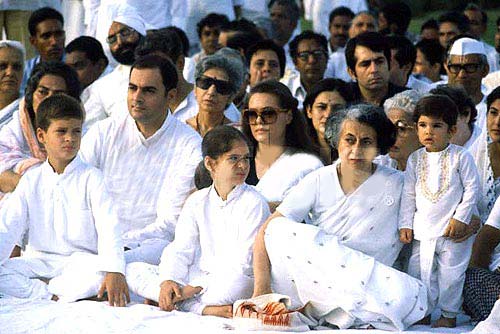

Post a Comment